Dashboard settings are available to all roles: secretary, coach and player. For each role, the corresponding parameters and metrics are displayed. For example, the club secretary has access to estimates of all players and teams, and the coach only has his own team metrics. This allows club members of each role to see and analyze the metrics they need to work with.
There are also customizable widgets for input parameters that are provided to all members in all roles: They have full access to these e.g the number of members in the club, the number of teams, the amount of past training and training time, etc.
You can create and compare graphs based on the metrics of selected teams and individual players themselves for further analysis. A clear and convenient functionality will help you build and compare charts in a matter of seconds.



On the dashboard, you can work with incoming notifications
Ability to display and work with incoming metrics / parameters
Construction of graphs and technical information on coaching grades and metrics
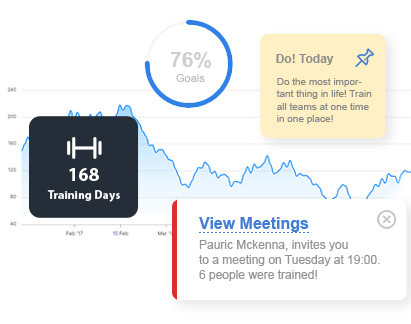
A participant in any role can customize the display of widgets needed on their dashboard. Customize notes, options, charts, or display only notifications. The versatility of the system allows for all types of unique customization